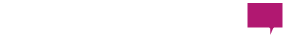Let’s Get Into It:
As a content creator working in the marketing field, the most common questions I get from friends and family is “How to I get the photos I take to look like yours?”. Rather than encourage my aunts to purchase Adobe Creative Cloud and learn how to use the editing programs, I let them know that the key to creating beautiful photos is often available on their iPhone... So here are my top 5 apps to edit photos and videos using only your iPhone!
(This list is iPhone specific, since that’s what I have and know about.)
VSCO (pronounced Visco) is definitely on of my go-to apps to edit photos that I take on my phone, mostly because of their beautiful one-touch filters which add a retro & faded look to photos. Once you add a filter, you are able to adjust the intensity of the filter as well as fine tune some of the finer details to make the photo look the way you want. An added bonus to VSCO is their photo sharing community which tends to be more curated and higher quality than the discover feed on Instagram. (Think of VSCO’s photo community as Vimeo to Instagram’s YouTube.)
In times when I don’t just want to lay a filter over my photo but would rather fine tune specific details of the image, I rely on Snapseed. The tools available to edit your photo are more powerful than most you will find in other photo apps. Also, for the people who really want to create the strong HDR look, this is the best app to add those filters and still be able to adjust the intensity.
Beyond the photo-centric social media platform we know and love, Instagram’s abilities as a photo editor are often overlooked. While their filters are mostly aesthetically pleasing, and many have become iconic looks for iPhone photographers, I encourage people to get into the more advanced tools and see the effects they have on their images.
Glitché is one of the most recent apps to make it into my cell phone editing line up. Full disclosure, it is a paid app, but is shockingly powerful as a tool that can edit both photos and videos. This app is focused on recreating vintage effects on your photos and videos that call back to the days of VCRs with bad tracking and family camcorders that filmed our birthday parties as toddlers. It is definitely my favorite way to keep my instagram stories interesting.
This app is the most simple and straightforward of all the apps on this list. It is an app that you basically open and just use as a cell phone camera to capture video that looks like it was shot in 1995. This is a fun way to make content that stands out from the highly polished images that all of your friends are putting out, and a fun throwback to a time before SD cards and cell phone cameras.
The Verdict
If I was forced to pick just one of these apps to use exclusively to edit all of my photos (but still post on Instagram of course) I would have to go with VSCO. I feel like their filters add a touch of class to edited images that you won’t find in the other apps, and the ability to purchase more filters as you need them is pretty awesome. If you are a photographer and in love with the filters available to you on VSCO, I strongly recommend checking out their Lightroom preset packs available for purchase on their website.
Good luck!
Full Disclosure: I didn’t include the mobile version of Adobe Lightroom on this list because that seemed unfair to the true cell phone apps.
Looking to take your photos to the next level?