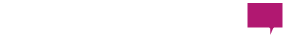Enough is enough.
We've all been there. If not yet, you probably will be. Time and time again, our precious and useful customer reviews on Google+ get eaten up by the "anti-spam" filter. It's not fair right?
.png?width=640&name=Google+_Gobbler_(1).png)
Customers take the time to write a review and then nothing. The review gets gobbled and never to be seen or read again. That customer's time writing, wasted. Their review, gone. You, an unhappy Google+user. All is lost...or is it?
We're here to tell you that you can get your Google+ reviews. It just takes a little nurturing and finesse. The Google+ gobbler can be defeated. Say it with us folks, "Yes-we-can! Yes-we-can!" Okay, that's enough.
We have armor laid out for you. Below is a rundown of steps that will help prevent customers' reviews from getting eaten up and allow you to get the feedback you need to help your business improve and be successful. This is how to protect your Google+ reviews. Ask yourself this, I'm approaching customer reviews the right way if...
- Ask customers for reviews personally, or have an employee do it, rather than entrust it to a "reputation-management" company
- Ask customers to post reviews on their computers or phones
- Emphasize that customers' honest opinions = good
- Request reviews soon after the transaction - rather than in batches (This is a no, no)
- Ask no more than 3 customers per week (per location) for a Google review (Don't be overwhelming)
- Ask roughly the same number of customers from week to week and month to month (Consistency is good)
- Emphasize that any length or amount of detail is fine (Don't be too greedy, appreciate anything and everything)
- Ask for reviews on sites other than Google+ (You don't have to be in law enforcement to appreciate back-up)
- Ask customers not to re-post their Google reviews on other sites
- Give only some or a few customers the direct link to the Google+Local page
- Make it clear that any type of device is OKAY
- Request reviews at different times of the day (You don't have to be too drastic, but a little variety is good)
Now, we can never promise that 100% of your reviews are protected. Nothing is always a 100% guarantee, but these steps should get you in the right direction and if you do it all correctly, you should get the feedback and reviews from your customers that belong to you and rightfully earn.
Godspeed and best of luck to you all!
Download an easy instruction sheet on how to write a Google+ review. Give it to your customers!