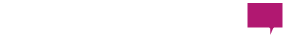Over the years we’ve helped build a LOT of websites using a whole bunch of different awesome platforms (ouch, my eyes still haven’t adjusted from building our Chatterkick website in the early days.) During that time we’ve gained tons of insight as to which platform works best for certain clients. Let me just say, first off, all of the platforms we use will make your updated website more mobile-responsive, SEO-friendly and visually stunning. That being said, when I’m working with businesses, I typically start by looking at one of two options for their website platform, Squarespace or WordPress. Both are really great platforms that offer themes and templates that can be customized and easily moved from person-to-person - a great option in case you need to use multiple webmasters. Determining which one to use for your new website totally depends on the capabilities you want and how much time you can devote to upkeep.
What We’ve Learned About Squarespace
I think about two to three years ago about 90 percent of the websites we sold were probably built on WordPress. Today that has flipped. Now about 70 percent of our websites use Squarespace. I believe one of the biggest reasons for this flip is the fact that Squarespace makes it very approachable to create websites that look professional but still have the ability to make changes and personalize. They also can be less expensive than other options.
The Good
- Squarespace is a fully-hosted website builder. This is super important because if you refer back to my blog, “How Do I Buy A New Website?”, you need more than just a designer; you also need someone to host it and a domain. With Squarespace, you can focus on growing your business, instead of hosting your site.
- Squarespace has a great infrastructure. What this means it has beautiful designs, ready to drop in content, and completely-customizable layouts.
- We can offer Squarespace sites at a lower price because of how they’re built and the time it takes to create a website on Squarespace vs. WordPress. Even if you don’t have a tech background, you should have no problem with a Squarespace site. Every design is really straightforward and super user-friendly.
- The other great thing about Squarespace is that you don’t have to babysit these sites once they are live. Since Squarespace takes care of the hosting, security is also taken care of, as well as hosting support.
Possible Challenges
- Customization is limited. Because Squarespace is set up to be easy and user-friendly, there’s only so much it can do. If you are a person that likes to dive deep into code or have access to a database, it may not be for you.
- Squarespace is difficult when it comes to navigation or other technicalities. It’s not as easy to access the code as it is with a WordPress site. This means you can’t just hop into the backend and make changes (even if you have someone on staff with the tech knowledge to get the job done).
- It’s really best for businesses that don’t want an in-depth e-commerce site. I personally wouldn’t recommend a Squarespace website to a business that has thousands of products and SKUs because it is not designed for massive commerce.
What We’ve Learned About WordPress
WordPress is the world’s most popular website building platform; more than 28% of all websites currently online are powered by WordPress. I think this is because it offers clients complete-control of hundreds of themes. It can be used to build any kind of website (there are thousands of plug-ins available) including a really nice e-commerce site.
The Good
- WordPress offers businesses a really smart-looking website with a lot of animation, interaction, a dynamic menu and a subset of multiple menus. This means you can have lots of pages, but keep a simple, clean-looking page with navigation tabs.
- It’s ideal for businesses that have a little web experience. This is a platform I’ve seen work really well for businesses that have a technical person on staff, someone who knows how to get into the back end of a website.
- In most cases, it’s more affordable to build a website on WordPress as opposed to building a custom HTML site from scratch.
Possible Challenges
- WordPress is far from hands-off. It is kind of like a small child that needs regular babysitting and hand-holding. You’ll definitely need someone with technical knowledge to help you make changes and updates.
- Be prepared to invest in your WordPress site after launch. Upkeep costs money whether you have someone on your team allocated to updating your site, or an external resource. You don’t want the “set-it-and-forget-it approach” with WordPress.
- Keep an eye on security. WordPress sites are known for getting malware so make sure you have an idea on the best practices and how/when to update your core theme as well as your plugins.
Buying a website is a big deal. There are a lot of options, which platform to choose is just one. We can help you sift through it all and create a website perfect for you and your business. Contact me at beth@chatterkick.com.